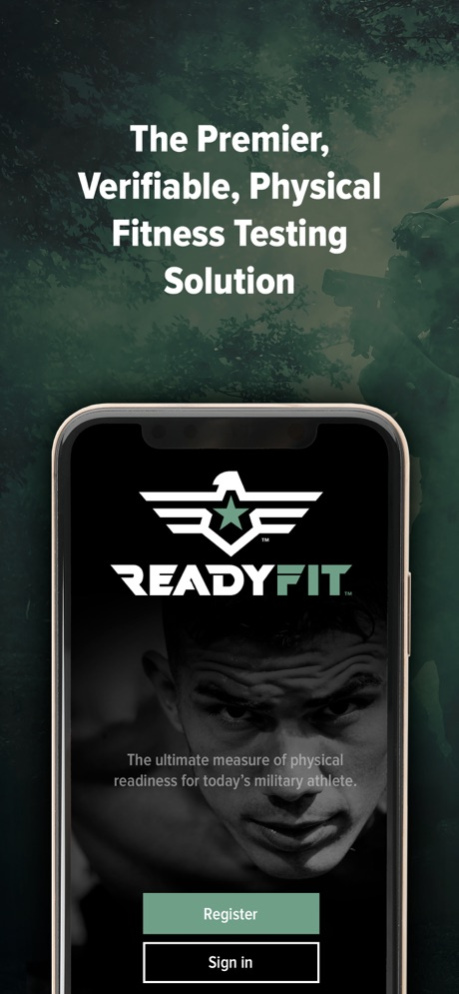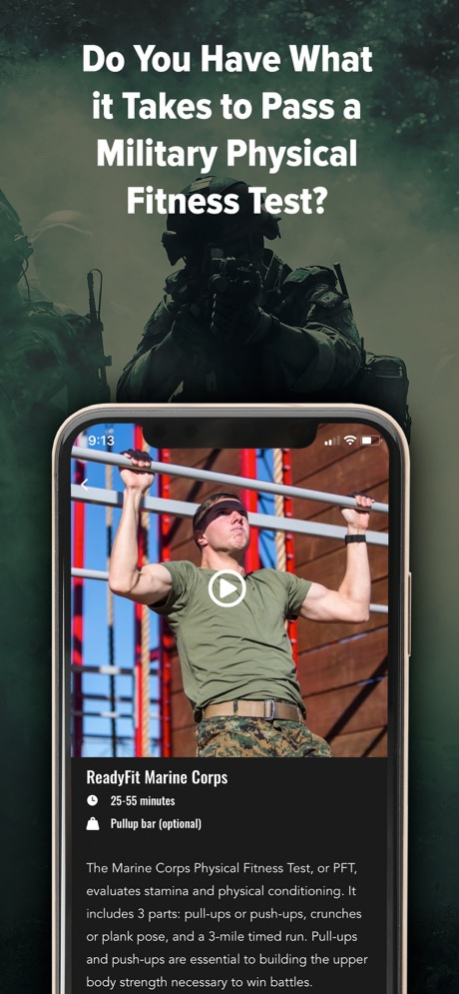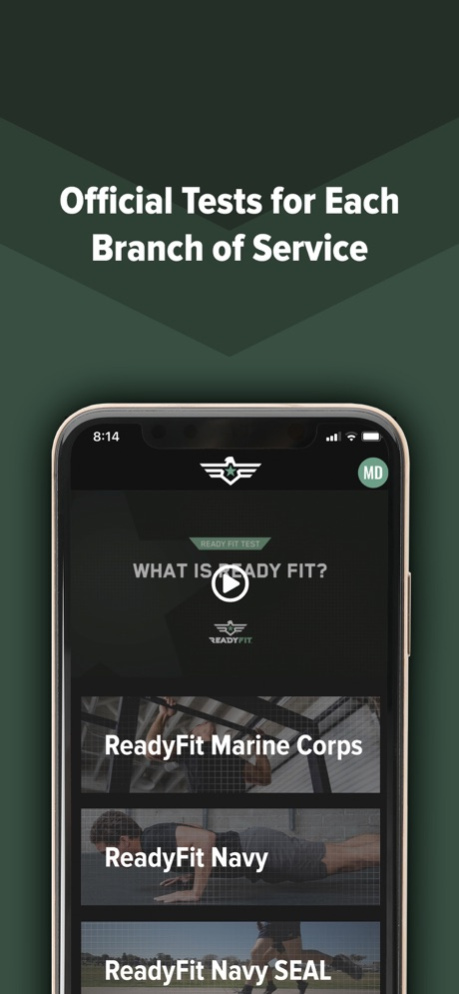ReadyFit: Fitness Tests 1.3.0
Free Version
Publisher Description
Have you ever wondered how you measure up against today's US Military physical fitness standards? If you are considering joining the military, or you are on active duty or are a reservist who needs to prepare for your next fitness test, this app is for you! Readyfit is for anyone up for a challenge and wants to prepare for and pass an official military physical fitness test.
The ReadyFit app allows athletes to select and take the official physical readiness tests for all branches of the US Military including the Army, Navy, Air Force, and Marines. Most tests take between 30 minutes to an hour to complete and will include exercises like push-ups, pull-ups, the plank, sit-ups, and a run. Advanced tests may include swimming (the Navy SEAL screening test), or deadlifts, shuttle runs and medicine ball throws (the Army Combat Fitness Test ACFT).
Your mobile device serves as your personal fitness instructor and grader as you record videos of your exercises within the required time limits and connect with your phone's GPS or fitness wearable to complete aerobic exercises. ReadyFit provides specific instructions and scoring criteria for each test and exercise. Everything thing you need to take and pass a military fitness test is provided by the ReadyFit app. When you submit your test to be certified by our graders, your test is verified and scored and you will receive a passing certificate that can be used to prove your readiness level.
Candidates can test themselves against fitness standards for each of the following:
ReadyFit Marine Corps Physical Fitness Test (PFT)
ReadyFit Navy Physical Readiness Test (PRT)
ReadyFit Naval Special Warfare Physical Screening Test (PST)
ReadyFit Air Force Physical Fitness Assessment (PFA)
ReadyFit Army Combat Fitness Test (ACFT)
ReadyFit JROTC
The app integrates with your smartphone, smartwatch, video, and GPS. Athletes can have their tests scored against fitness standards or can opt to receive a paid 'Certified Score' and ranking that is personally viewed and scored by a ReadyFit grader. Ready-Fit grades all tests based on a consistent, unbiased, and verifiable method, providing users with an accurate assessment of their performance. ReadyFit also allows candidates to perform tests when they are best trained, most ready, and in an environment conducive to peak performance.
ReadyFit offers convenience and accuracy for anyone interested in assessing their fitness against the standards used by the US military.
ReadyFit is the premier, verifiable physical fitness testing solution.
Contact us today to learn more!
https://readyfit.com or info@readyfit.com
Jan 6, 2024
Version 1.3.0
- Updated login protocols to meet future government security and compliance requirements. The next time you log in, you will need to update your password to complete this upgrade.
- ReadyFit Fitness tests are divided by branch of service- now you can explore tests specific to your goals in either the Army, Navy, Air Force or Marines.
- The App is really fast! Watch test instruction videos and take a test on ReadyFit with a lightning-fast user experience.
- NEW Candidate Fitness Assessment (CFA) Test. If you know someone trying to get into a Service Academy- West Point, the Naval Academy, or the Air Force Academy- it's the perfect test to see if you're qualified
About ReadyFit: Fitness Tests
ReadyFit: Fitness Tests is a free app for iOS published in the Health & Nutrition list of apps, part of Home & Hobby.
The company that develops ReadyFit: Fitness Tests is Easy Day Sports, LLC. The latest version released by its developer is 1.3.0.
To install ReadyFit: Fitness Tests on your iOS device, just click the green Continue To App button above to start the installation process. The app is listed on our website since 2024-01-06 and was downloaded 0 times. We have already checked if the download link is safe, however for your own protection we recommend that you scan the downloaded app with your antivirus. Your antivirus may detect the ReadyFit: Fitness Tests as malware if the download link is broken.
How to install ReadyFit: Fitness Tests on your iOS device:
- Click on the Continue To App button on our website. This will redirect you to the App Store.
- Once the ReadyFit: Fitness Tests is shown in the iTunes listing of your iOS device, you can start its download and installation. Tap on the GET button to the right of the app to start downloading it.
- If you are not logged-in the iOS appstore app, you'll be prompted for your your Apple ID and/or password.
- After ReadyFit: Fitness Tests is downloaded, you'll see an INSTALL button to the right. Tap on it to start the actual installation of the iOS app.
- Once installation is finished you can tap on the OPEN button to start it. Its icon will also be added to your device home screen.